An Introduction to Text Summarization using the TextRank Algorithm (with Python implementation)
Introduction
Text Summarization is one of those applications of Natural Language Processing (NLP) which is bound to have a huge impact on our lives. With growing digital media and ever growing publishing – who has the time to go through entire articles / documents / books to decide whether they are useful or not? Thankfully – this technology is already here.
Have you come across the mobile app inshorts? It’s an innovative news app that converts news articles into a 60-word summary. And that is exactly what we are going to learn in this article — Automatic Text Summarization.

Automatic Text Summarization is one of the most challenging and interesting problems in the field of Natural Language Processing (NLP). It is a process of generating a concise and meaningful summary of text from multiple text resources such as books, news articles, blog posts, research papers, emails, and tweets.
The demand for automatic text summarization systems is spiking these days thanks to the availability of large amounts of textual data.
Through this article, we will explore the realms of text summarization. We will understand how the TextRank algorithm works, and will also implement it in Python. Strap in, this is going to be a fun ride!
Table of contents
Text Summarization Approaches

Automatic Text Summarization gained attention as early as the 1950’s. A research paper, published by Hans Peter Luhn in the late 1950s, titled “The automatic creation of literature abstracts”, used features such as word frequency and phrase frequency to extract important sentences from the text for summarization purposes.
Another important research, done by Harold P Edmundson in the late 1960’s, used methods like the presence of cue words, words used in the title appearing in the text, and the location of sentences, to extract significant sentences for text summarization. Since then, many important and exciting studies have been published to address the challenge of automatic text summarization.
Text summarization can broadly be divided into two categories — Extractive Summarization and Abstractive Summarization.
- Extractive Summarization: These methods rely on extracting several parts, such as phrases and sentences, from a piece of text and stack them together to create a summary. Therefore, identifying the right sentences for summarization is of utmost importance in an extractive method.
- Abstractive Summarization: These methods use advanced NLP techniques to generate an entirely new summary. Some parts of this summary may not even appear in the original text.
In this article, we will be focusing on the extractive summarization technique.
Understanding the TextRank Algorithm
Before getting started with the TextRank algorithm, there’s another algorithm which we should become familiar with – the PageRank algorithm. In fact, this actually inspired TextRank! PageRank is used primarily for ranking web pages in online search results. Let’s quickly understand the basics of this algorithm with the help of an example.
PageRank Algorithm

Suppose we have 4 web pages — w1, w2, w3, and w4. These pages contain links pointing to one another. Some pages might have no link – these are called dangling pages.

- Web page w1 has links directing to w2 and w4
- w2 has links for w3 and w1
- w4 has links only for the web page w1
- w3 has no links and hence it will be called a dangling page
In order to rank these pages, we would have to compute a score called the PageRank score. This score is the probability of a user visiting that page.
To capture the probabilities of users navigating from one page to another, we will create a square matrix M, having n rows and n columns, where n is the number of web pages.

Each element of this matrix denotes the probability of a user transitioning from one web page to another. For example, the highlighted cell below contains the probability of transition from w1 to w2.

The initialization of the probabilities is explained in the steps below:
- Probability of going from page i to j, i.e., M[ i ][ j ], is initialized with 1/(number of unique links in web page wi)
- If there is no link between the page i and j, then the probability will be initialized with 0
- If a user has landed on a dangling page, then it is assumed that he is equally likely to transition to any page. Hence, M[ i ][ j ] will be initialized with 1/(number of web pages)
Hence, in our case, the matrix M will be initialized as follows:

Finally, the values in this matrix will be updated in an iterative fashion to arrive at the web page rankings.
TextRank Algorithm
Let’s understand the TextRank algorithm, now that we have a grasp on PageRank. I have listed the similarities between these two algorithms below:
- In place of web pages, we use sentences
- Similarity between any two sentences is used as an equivalent to the web page transition probability
- The similarity scores are stored in a square matrix, similar to the matrix M used for PageRank
TextRank is an extractive and unsupervised text summarization technique. Let’s take a look at the flow of the TextRank algorithm that we will be following:
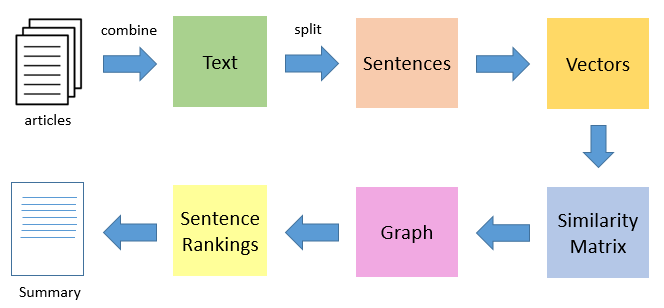
- The first step would be to concatenate all the text contained in the articles
- Then split the text into individual sentences
- In the next step, we will find vector representation (word embeddings) for each and every sentence
- Similarities between sentence vectors are then calculated and stored in a matrix
- The similarity matrix is then converted into a graph, with sentences as vertices and similarity scores as edges, for sentence rank calculation
- Finally, a certain number of top-ranked sentences form the final summary
So, without further ado, let’s fire up our Jupyter Notebooks and start coding!
Note: If you want to learn more about Graph Theory, then I’d recommend checking out this article.
Understanding the Problem Statement
Being a major tennis buff, I always try to keep myself updated with what’s happening in the sport by religiously going through as many online tennis updates as possible. However, this has proven to be a rather difficult job! There are way too many resources and time is a constraint.
Therefore, I decided to design a system that could prepare a bullet-point summary for me by scanning through multiple articles. How to go about doing this? That’s what I’ll show you in this tutorial. We will apply the TextRank algorithm on a dataset of scraped articles with the aim of creating a nice and concise summary.

Please note that this is essentially a single-domain-multiple-documents summarization task, i.e., we will take multiple articles as input and generate a single bullet-point summary. Multi-domain text summarization is not covered in this article, but feel free to try that out at your end.
You can download the dataset we’ll be using from here.
Implementation of the TextRank Algorithm
So, without any further ado, fire up your Jupyter Notebooks and let’s implement what we’ve learned so far.
Import Required Libraries
First, import the libraries we’ll be leveraging for this challenge.
import numpy as np
import pandas as pd
import nltk
nltk.download('punkt') # one time execution
import re
Read the Data
Now let’s read our dataset. I have provided the link to download the data in the previous section (in case you missed it).
df = pd.read_csv("tennis_articles_v4.csv")
Inspect the Data
Let’s take a quick glance at the data.
df.head()

We have 3 columns in our dataset — ‘article_id’, ‘article_text’, and ‘source’. We are most interested in the ‘article_text’ column as it contains the text of the articles. Let’s print some of the values of the variable just to see what they look like.
df['article_text'][0]
Output:
"Maria Sharapova has basically no friends as tennis players on the WTA Tour. The Russian player has no problems in openly speaking about it and in a recent interview she said: 'I don't really hide any feelings too much. I think everyone knows this is my job here. When I'm on the courts or when I'm on the court playing, I'm a competitor and I want to beat every single person whether they're in the locker room or across the net...
df['article_text'][1]
BASEL, Switzerland (AP), Roger Federer advanced to the 14th Swiss Indoors final of his career by beating seventh-seeded Daniil Medvedev 6-1, 6-4 on Saturday. Seeking a ninth title at his hometown event, and a 99th overall, Federer will play 93th-ranked Marius Copil on Sunday. Federer dominated the 20th-ranked Medvedev and had his first match-point chance to break serve again at 5-1...
df['article_text'][2]
Roger Federer has revealed that organisers of the re-launched and condensed Davis Cup gave him three days to decide if he would commit to the controversial competition. Speaking at the Swiss Indoors tournament where he will play in Sundays final against Romanian qualifier Marius Copil, the world number three said that given the impossibly short time frame to make a decision, he opted out of any commitment...
Now we have 2 options – we can either summarize each article individually, or we can generate a single summary for all the articles. For our purpose, we will go ahead with the latter.
Split Text into Sentences
Now the next step is to break the text into individual sentences. We will use the sent_tokenize( ) function of the nltk library to do this.
Python Code:
Download GloVe Word Embeddings
GloVe word embeddings are vector representation of words. These word embeddings will be used to create vectors for our sentences. We could have also used the Bag-of-Words or TF-IDF approaches to create features for our sentences, but these methods ignore the order of the words (and the number of features is usually pretty large).
We will be using the pre-trained Wikipedia 2014 + Gigaword 5 GloVe vectors available here. Heads up – the size of these word embeddings is 822 MB.
!wget http://nlp.stanford.edu/data/glove.6B.zip !unzip glove*.zip
Let’s extract the words embeddings or word vectors.
# Extract word vectors
word_embeddings = {}
f = open('glove.6B.100d.txt', encoding='utf-8')
for line in f:
values = line.split()
word = values[0]
coefs = np.asarray(values[1:], dtype='float32')
word_embeddings[word] = coefs
f.close()
len(word_embeddings)
400000
We now have word vectors for 400,000 different terms stored in the dictionary – ‘word_embeddings’.
Text Preprocessing
It is always a good practice to make your textual data noise-free as much as possible. So, let’s do some basic text cleaning.
# remove punctuations, numbers and special characters
clean_sentences = pd.Series(sentences).str.replace("[^a-zA-Z]", " ")
# make alphabets lowercase
clean_sentences = [s.lower() for s in clean_sentences]
Get rid of the stopwords (commonly used words of a language – is, am, the, of, in, etc.) present in the sentences. If you have not downloaded nltk-stopwords, then execute the following line of code:
nltk.download('stopwords')
Now we can import the stopwords.
from nltk.corpus import stopwords
stop_words = stopwords.words('english')
Let’s define a function to remove these stopwords from our dataset.
# function to remove stopwords def remove_stopwords(sen): sen_new = " ".join([i for i in sen if i not in stop_words]) return sen_new
# remove stopwords from the sentences clean_sentences = [remove_stopwords(r.split()) for r in clean_sentences]
We will use clean_sentences to create vectors for sentences in our data with the help of the GloVe word vectors.
Vector Representation of Sentences
# Extract word vectors
word_embeddings = {}
f = open('glove.6B.100d.txt', encoding='utf-8')
for line in f:
values = line.split()
word = values[0]
coefs = np.asarray(values[1:], dtype='float32')
word_embeddings[word] = coefs
f.close()
Now, let’s create vectors for our sentences. We will first fetch vectors (each of size 100 elements) for the constituent words in a sentence and then take mean/average of those vectors to arrive at a consolidated vector for the sentence.
sentence_vectors = []
for i in clean_sentences:
if len(i) != 0:
v = sum([word_embeddings.get(w, np.zeros((100,))) for w in i.split()])/(len(i.split())+0.001)
else:
v = np.zeros((100,))
sentence_vectors.append(v)
Note: For more text preprocessing best practices, you may check our video course, Natural Language Processing (NLP) using Python.
Similarity Matrix Preparation
The next step is to find similarities between the sentences, and we will use the cosine similarity approach for this challenge. Let’s create an empty similarity matrix for this task and populate it with cosine similarities of the sentences.
Let’s first define a zero matrix of dimensions (n * n). We will initialize this matrix with cosine similarity scores of the sentences. Here, n is the number of sentences.
# similarity matrix sim_mat = np.zeros([len(sentences), len(sentences)])
We will use Cosine Similarity to compute the similarity between a pair of sentences.
from sklearn.metrics.pairwise import cosine_similarity
And initialize the matrix with cosine similarity scores.
for i in range(len(sentences)):
for j in range(len(sentences)):
if i != j:
sim_mat[i][j] = cosine_similarity(sentence_vectors[i].reshape(1,100), sentence_vectors[j].reshape(1,100))[0,0]
Applying PageRank Algorithm
Before proceeding further, let’s convert the similarity matrix sim_mat into a graph. The nodes of this graph will represent the sentences and the edges will represent the similarity scores between the sentences. On this graph, we will apply the PageRank algorithm to arrive at the sentence rankings.
import networkx as nx nx_graph = nx.from_numpy_array(sim_mat) scores = nx.pagerank(nx_graph)
Summary Extraction
Finally, it’s time to extract the top N sentences based on their rankings for summary generation.
ranked_sentences = sorted(((scores[i],s) for i,s in enumerate(sentences)), reverse=True)
# Extract top 10 sentences as the summary for i in range(10): print(ranked_sentences[i][1])
When I'm on the courts or when I'm on the court playing, I'm a competitor and I want to beat every single person whether they're in the locker room or across the net.So I'm not the one to strike up a conversation about the weather and know that in the next few minutes I have to go and try to win a tennis match. Major players feel that a big event in late November combined with one in January before the Australian Open will mean too much tennis and too little rest. Speaking at the Swiss Indoors tournament where he will play in Sundays final against Romanian qualifier Marius Copil, the world number three said that given the impossibly short time frame to make a decision, he opted out of any commitment. "I felt like the best weeks that I had to get to know players when I was playing were the Fed Cup weeks or the Olympic weeks, not necessarily during the tournaments. Currently in ninth place, Nishikori with a win could move to within 125 points of the cut for the eight-man event in London next month. He used his first break point to close out the first set before going up 3-0 in the second and wrapping up the win on his first match point. The Spaniard broke Anderson twice in the second but didn't get another chance on the South African's serve in the final set. "We also had the impression that at this stage it might be better to play matches than to train. The competition is set to feature 18 countries in the November 18-24 finals in Madrid next year, and will replace the classic home-and-away ties played four times per year for decades. Federer said earlier this month in Shanghai in that his chances of playing the Davis Cup were all but non-existent.
And there we go! An awesome, neat, concise, and useful summary for our articles.
Frequently Asked Questions
A. TextRank and PageRank are both graph-based ranking algorithms. However, they have different applications. PageRank is primarily used for ranking web pages based on their importance, considering links between pages. TextRank, on the other hand, is designed for text summarization and keyword extraction, ranking sentences or words based on their co-occurrence patterns within a text.
A. TextRank and SingleRank are both graph-based ranking algorithms for text summarization. TextRank considers sentences as nodes in a graph and ranks them based on their co-occurrence patterns. SingleRank, on the other hand, extends TextRank by incorporating word-level information. It assigns scores to both sentences and words, using word centrality to enhance the ranking process for better summarization results.
A. TextRank is an unsupervised graph-based ranking algorithm for text summarization. It constructs a graph where sentences are represented as nodes, and the edges represent the relationships between them. The ranking is determined by iteratively updating the scores of the sentences based on the similarity and importance of their neighboring sentences. The highly ranked sentences are then used to generate a summary of the text.
What’s Next?
Automatic Text Summarization is a hot topic of research, and in this article, we have covered just the tip of the iceberg. Going forward, we will explore the abstractive text summarization technique where deep learning plays a big role. In addition, we can also look into the following summarization tasks:
Problem-specific
- Multiple domain text summarization
- Single document summarization
- Cross-language text summarization (source in some language and summary in another language)
Algorithm-specific
- Text summarization using RNNs and LSTM
- Text summarization using Reinforcement Learning
- Text summarization using Generative Adversarial Networks (GANs)
End Notes
I hope this post helped you in understanding the concept of automatic text summarization. It has a variety of use cases and has spawned extremely successful applications. Whether it’s for leveraging in your business, or just for your own knowledge, text summarization is an approach all NLP enthusiasts should be familiar with.
I will try to cover the abstractive text summarization technique using advanced techniques in a future article. Meanwhile, feel free to use the comments section below to let me know your thoughts or ask any questions you might have on this article.











Hi Prateek, Thanks for sharing. Since I'm an absolute beginner, hope you don't me asking. Why did I get this error & how do I fix this? Thanks. NameError Traceback (most recent call last) in () 1 for s in df ['article_text']: ----> 2 sentences.append (sent_tokenize(s)) 3 sentences = [y for x in sentences for y in x] #flatten list NameError: name 'sentences' is not defined
Hi David, You seem to have missed executing the code 'sentences = []' just before the for loop.
@prateek It was a good article. I would like to point out a minor oversight. Please add import of sent_tokenize into the corresponding section. from nltk.tokenize import sent_tokenize
Thanks Nadeesh for pointing out. I have updated the same.
Thank you Prateek. Learnt something new today. I've attempted to answer the same using n-gram frequency for sentence weighting. The results differ a bit. Shorter sentences come thru textrank which does not in case of n-gram based. It is here: https://github.com/SanjayDatta/n_gram_Text_Summary/blob/master/A1.ipynb Would be happy to know your views. Regards.
Hi, I am not able to pass the initialization of the matrix, just at the end of Similarity Matrix Preparation. An IndexError: list index out of range. Would you mind helping me with that?
Hi, Please make sure that the code
sim_mat[i][j] = cosine_similarity(sentence_vectors[i].reshape(1,100), sentence_vectors[j].reshape(1,100))[0,0]is written in one line.Hello Prateek, I am getting below output ate the very first step. from nltk.tokenize import sent_tokenize sentences = [] for s in df['article_text']: sentences.append(sent_tokenize(s)) sentences=[y for x in sentences for y in x] sentences[:5] ['M', 'a', 'r', 'i', 'a']
Hi Arpit, Please use indentation properly in your code.
Good one indeed. Waiting for your next article Prateek. Specially on "using RNN's & LSTM's to summarise text"
Hi Prateek: I just want to say Thank you! Your article helps a lot for introduce me to the field of NLP. But I just want to know the following code sentence_vectors = [] for i in clean_sentences: if len(i) != 0: v = sum([word_embeddings.get(w, np.zeros((100,))) for w in i.split()])/(len(i.split())+0.001) else: v = np.zeros((100,)) sentence_vectors.append(v) and the step w in i.split() the w would be each character and not the word right? Shouldn't we use the word and word similarity than the character and character similarity?
I am glad that you found my article helpful. The 'w' would be a word and not a character.
networkx dont have any funtion like "from_numpy_array" could you please recheck? nx_graph = nx.from_numpy_array(sim_mat)
Hi, "from_numpy_array" is a valid function. You can check this official documentation https://networkx.github.io/documentation/stable/reference/generated/networkx.convert_matrix.from_numpy_array.html
Nice Article. Its great that you use GloVe embeddings for words but why are you taking average of word embeddings to arrive at the sentence embedding? 1. I like music, not sports. 2. I like sports, not music. Both sentences will have same embedding but of course have different meanings.
Same problem I get: AttributeError: module 'networkx' has no attribute 'from_numpy_array' Any ideas?
Hi, please update the networkx library.
when will be abstractive text summarization technique discussed?
How much time does it get? For me for 26704 documents it takes too much time
Dear Prateek, For this section: for i in clean_sentences: if len(i) != 0: v = sum([word_embeddings.get(w, np.zeros((100,))) for w in i.split()])/(len(i.split())+0.001)) else: v = np.zeros((100,)) sentence_vectors.append(v) When I copy the code up to here, I receive error "operands could not be broadcast together with shapes (300,) (100,)". When isolating it, I found that it happens at this part: sum([word_embeddings.get(w, np.zeros((100,))) for w in i.split()]) I really don't know what to do to solve this. Help!
Hi Kerry, I think this issue has something to do with the size of the word vectors. Make sure the size is 100.
Hi Kerry Did you find a solution for this? greetings :)
Hi Prattek , The article helped me a lot. What should I do if I want to summarize individual articles rather than generating common summary for all the articles.
Hi Neeraj, To summarize a single article, you don't have to do anything extra. This code will work. Thanks!
sir, how to find the accuracy of your code? please help its very urgent and if you have the accuracy then send me plz.....
Hi Prateek , when will be abstractive text summarization technique discussed?
Hi, Check out this article. It covers abstractive text summarization in detail.
A good post on TextRank
How can we change it to read multiple text documents instead of reading a csv file? Can you please explain. Thank you..
Hello can anyone tell me how to summarize individual articles?