How to Reverse a String in Python in 5 Ways?
Python is one of the most popular programming languages used in various domains such as data science, web development, and automation. One of the fundamental operations in programming is reversing a string, and Python provides several ways to achieve this task. Reversing a string in Python is a basic operation that every Python developer should be familiar with, and in this guide, we will explore python reverse string!
Table of contents
Why Do We Need Python Reverse String?
The ability to reverse and return string is not only useful in programming but can also come in handy in everyday life. For example, you may want to reverse the order of characters in a string to create a palindrome, which is a word that is the same when read forwards and backwards. Or, you may want to reverse the order of words in a sentence to get a different perspective on its meaning. Whatever your reason for wanting to reverse a string, python provides many ways to do it.
In this article, we’ll go over five distinct approaches to string reversal in Python, each having pros and cons. Starting with the simplest and most direct method—using slicing to reverse the string—we’ll move on to more complex strategies, such employing built-in functions and recursion. We’ll also go through the time and spatial complexity of each strategy along the way so you can pick the one that best suits your requirements. We’ll also include code samples and detailed instructions for each method so you can follow along and practice the skills yourself.
Whether you’re a beginner just starting with Python or an experienced developer looking for a new perspective, this guide has something to offer. By the end of this guide, you will have a better understanding of the different ways to reverse a string in Python, and you’ll be able to choose the most appropriate approach for your specific use case. So, let’s dive into the world of Python string reversal and discover the many ways to do it!
Challenges for Reversing a String in Python
While python reverse string may seem like a simple task, there are several challenges that developers may encounter. The first challenge is related to the immutability of strings in Python. Since strings are immutable, you cannot directly modify them, which means that you cannot simply swap the first and last characters of a string to reverse it. Instead, you need to create a new string that has the characters in the reverse order.
Another challenge is related to the size of the string. If you are working with very large strings, the operation of reversing them can take a lot of time and memory. Therefore, it is important to choose an efficient algorithm that minimizes the time and space complexity.
Additionally, some approaches on Python reverse string may not work correctly with certain types of strings. For example, if the string contains non-ASCII characters, some methods may produce unexpected results or even raise errors. Therefore, it is important to test the code thoroughly with various types of strings to ensure that it works correctly in all cases. Finally, while Python provides many built-in functions and libraries for string manipulation, some developers may prefer to use a custom reverse function for reversing a string. In this case, it is important to make sure that the function is robust and handles all edge cases correctly.
Overall, while reversing a string in Python may seem like a simple task, there are several challenges that developers need to consider. By understanding these challenges and choosing the appropriate approach, you can efficiently reverse strings in your Python programs.
How to Reverse A String in Python?
There are several ways to reverse an input string in Python, including using loops, slicing, recursion, and built-in methods. In this guide, we will explore five methods that can be used to reverse a string in Python.
1. Using a Loop
One way to reverse a string is to use a loop. We can iterate over the string from the end and add each character to a new string in reverse order. Here’s an example:
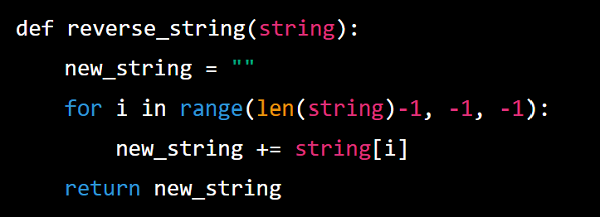
This code iterates over the original string from the last character to the first, adding each character to a new string. The range() function is used to create a sequence of indices in reverse order. You can also utilize the ‘while loop’ in this method.
2. Using Slice Operator
Another way to reverse a string is to use the extended slice syntax of the slice operator. We can slice the string with a step of -1, which reverses the order of the characters. Here’s an example:

This code uses slicing to create a new string that is a reversed version of the original string. The [::-1] notation means to slice the string from the end to the beginning with a step of -1.
3. Using Recursion
We can also use recursion to reverse a string. Here’s an example:

This code uses a recursive function to reverse the string. The function returns the output by checking the length of the string and returns the empty string if the length is 0. Take a note when you return a string, otherwise, it calls itself with a slice of the string that excludes the first character and concatenates the first character to the end of the result.
4. Using join() and reversed()
We can also use the built-in join() and reversed() functions to reverse a string. Here’s an example:

This code uses the reversed() function to create a reverse iterator over the characters in the string, and then joins the characters together using the join() function calls.
5. Using List Comprehension
We can also use list comprehension to reverse a string. Here’s an example:

This code uses a list comprehension to create a Python list of the reversed characters in the string, and then joins the characters together using the join() function.
In summary, these five Python reverse string methods provide different ways to reverse a string in Python, each with its own advantages and disadvantages. The choice of which method to use depends on the specific requirements of the task and personal preference.
Method 1: Reversing a String Python by Method A
The first method involves using a loop to reverse the given string. The loop iterates through the string and adds each character to a new string in reverse order.
Here are the steps to reverse a string using a loop:
- Define the string to be reversed.
- Create an empty string to hold the reversed string.
- Iterate through the original string in reverse order to print the end of the string first.
- Append each character to the new string.
- Print the reversed string.
Code for Reversing a String Using Loop

Output

Process of Reversing a String Using Loop
- Define the original string: Set the original string as “Hello World.”
- Create an empty string: Initialize an empty string called “reversed_string” to hold the reversed string.
- Iterate through the original string in reverse order:
- Start a for loop using the range() function.
- Set the starting index as len(string)-1, which is the index of the last character in the string.
- Set the ending index as -1, indicating that we iterate up to but not including the first character.
- Set the step value as -1 to iterate in reverse order.
- Append characters to the new string:
- Inside the loop, use the += operator to append each character to the reversed_string.
- The += operator is shorthand for reversed_string = reversed_string + string[i], where string[i] represents the current character in the iteration.
- Print the reversed string: Use the print() function to display the reversed string.
Method 2: Reversing a String Python by Method B
The second method involves using string slicing to reverse the string. We can slice the string from the last character to the first character with a step value of -1.
Here are the steps to reverse a string using string slicing:
- Define the string to be reversed.
- Slice the string from the last character to the first character.
- Print the reversed string.
Code for Reversing a String Using String Slicing

Output
dlroW olleH
Details on the Process
- Define the original string: Set the original string as “Hello World.”
- Use string slicing:
- Apply string slicing to the original string using the syntax string[start:stop:step].
- Set the step value as -1 to slice the string in reverse order.
- Since we don’t specify the start and stop indices, Python uses the default values of 0 and the length of the string, respectively.
- Retrieve the reversed string: The string slicing operation will extract the reversed version of the original string.
- Print the reversed string: Use the print() function to display the reversed string.
Conclusion
In conclusion, we have discussed five Python reverse string methods to reverse a string in Python code. These methods include:
- Loops,
- String slicing,
- Recursion,
- Built-in methods.
Each method has its advantages and disadvantages, and the best method depends on the situation. For small strings, all methods are efficient and can be used interchangeably. However, for large strings, the built-in reversed() method and the string slicing method are the most efficient, followed by the loop method. If you are familiar with defining functions, you can also define a “def reverse string or def reverse” function and use the method of your choice. Overall, the most pythonic way to reverse a string is by using the string slicing method, which is concise and easy to read. The built-in reversed() method is also a good choice, but it returns a reversed iterator instead of a string, so we need to use the join() method to convert the iterator to a string. In Python, reversing a string is a typical activity that can be difficult for novices.
But now that you have this information, you have five options to select from, each having advantages and disadvantages. Understanding these techniques will enable you to select the most effective and pythonic approach for your unique use case.
To learn more about reversing a string in Python, you can use audiovisual resources such as video tutorials and interactive courses. Analytics Vidhya (AV) is a leading platform for data science and machine learning enthusiasts to learn, share, and collaborate on various data science and analytics-related topics. They offer a wide range of resources, including articles, tutorials, courses, and competitions, that can help you learn more about reversing a string in Python.
Here are some ways Analytics Vidhya can help you learn about this topic:
- Articles: AV offers a vast library of articles on various topics like data type, data science, data structures, and analytics. You can find several articles on string manipulation in Python, including how to reverse a string. These articles cover various methods, including the ones discussed in this guide, and provide step-by-step instructions on how to implement them.
- Tutorials: AV also offers several tutorials on Python programming, including string manipulation. AV also offers several Python tutorials, including string manipulation. After watching a Python tutorial and exercises, you can practice and apply what you have learned.
- Courses: AV offers several courses on data science and machine learning, including courses on Python programming. These courses provide a structured learning path that can help you learn the basics of Python programming and string manipulation. They also offer more advanced courses that cover more advanced topics, including regular expressions.
- Competitions: AV offers several data science and machine learning competitions that allow you to practice and apply what you have learned. These competitions provide real-world problems and datasets that can help you improve your Python programming and string manipulation skills.
In summary, Analytics Vidhya is an excellent resource for learning about reversing a string in Python. They offer a wide range of resources, including articles, tutorials, courses, and competitions, that can help you learn and apply various string manipulation techniques in Python.
Frequently Asked Questions
A. Yes, you can use reverse () on text as an in-place manipulation of the mentioned string. However, the method creates a new string in a reversed order and assigns it back to previous string. Refer to the example below:
A. The elements’ sorting order is reversed via the reverse() method.
A. A given string cannot be reversed in place since Python’s strings are immutable. Therefore, the function cannot directly be used on a string, but you can use it on a stringbuffer.
A. Without using a reverse function, you can use the string slicing method to reverse it. You can also use the loop method of iterating through the string in a reverse order.









