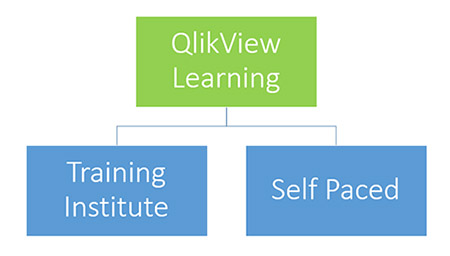Welcome to the world of data visualisation
Data Visualization is one of the fastest evolving areas in Analytics and Data Science. With data increasing by the second, we need people who can not only visualise huge amount of data but also communicate data based stories to their customers. This is the reason, we mentioned data visualisation as a key skill to learn in 2015.
QlikSense is one of the fastest evolving Business Intelligence (BI) and data visualisation tool. It is very fast to deploy, easy to learn and very intuitive to use for a customer. So, if you want to improve data visualisation practices, then QlikSense is the perfect tool to start with.
Here our aim is to provide a learning path to all those people who are new to QlikSense. This path will help you to learn QlikSense in a structured approach. If you already have some background, or don’t need all the components, feel free to adapt your own paths and let us know how have you made the changes in the path.

Note: QlikView is no longer available to new users. The new platform is called QlikSense.
Step-0: Why data visualisation is Important?
Before starting our journey with QlikSense, I want to emphasise “Why data visualisation is important and how it helps business to take smarter decisions?” Here is a video to whet your appetite:
We have various tools to perform data visualisation, then why QlikSense? Look at the video below to get an answer:
QlikSense: The decision is simple.
Step-1: Download QlikSense & Install
You can download QlikSense Personal Edition from Qlik website. You will need to register yourself and then mention your windows operating system to Download. Next, install it in on your machine (it is wizard based installation) and gear up for your data visualisation journey.
Please note that we will be working with a Personal edition of QlikSense (provided free by Qlik). It comes with a limitation that you can not open files and documents from other people.
Step-2: Getting Started with QlikSense
Qlik provides free online training for beginners. This is the best point to start your journey. Here we have two videos explaining the following topics:
After going through these videos, you are ready to start exploring QlikSense as an end user. I recommend this training to all the business users as well.
Step-3: Build your first QlikSense document
Now you start your journey as a QlikSense developer. There is another free online training, which helps you create a QlikSense application and to understand various objects for interface design. It also gives you a flavour of importing data from different sources and distributing your document to users.
This training also provides data for practice and some exercises during the course. The training “Build Your First QlikSense” is divided into four modules:-
After going through this module, you should be able to build basic documents by loading data and designing interface using objects. Please go through these exercises to review your knowledge before proceeding further.
Step-3.1: Take a short break and Join Community and Groups
Now that you know basics of QlikSense, it is a good time to become a part of QlikSense communities. Communities help you a lot while learning, you can get answers to your questions, simplified description for complex topics by bloggers. I am listing some of the most useful resources below:
- Qlik Community: It is QlikSense global online community. It has discussion forums, blogs and resources library. You can use the same ID that you used for the online training courses to access. My belief with this community is most of your questions is already answered here.
- Analytics Vidhya Discuss: Our discussion portal already has few questions related to QlikSense and a lot of other topics. You should jump in if you have not already.
- Blogs: QlikSense blogs are a good source of knowledge, as most of them have detailed content covering basic and advanced concept. Below are lists of blogs having a good presence.
- QlikSense Linkedin/ Facebook Groups: LinkedIn and Facebook has some excellent groups to ask questions and connect with other QlikSense professionals, some groups of special interest are:
- QlikSense: The biggest QlikSense group on LinkedIn, with over ~23k members.
- QlikSense: A community on Facebook having a healthy discussion.
Step-4: Identify your learning mode
Now is the time for advanced QlikSense learning. There are various modes in which you can accomplish the next steps depending on the time, resources and motivation you might have.
Let’s look at each of these in detail.
Mode 1 : Training Institute
This mode requires less time with higher cost compared to other two modes. QlikSense training can be delivered by Qlik authorised institute only and these institutes follow their guideline for training delivery. Qlik offers various training programs, out of which we have selected the following two programs as a recommendation for anyone who wants to build their career as a QlikSense developer.
QlikSense Designer: It is a mixture of demonstrations and hands-on exercises which include user interface layout, design fundamentals. This course primarily focuses on front-end design, how to visualise information using objects.
Duration : 2 days
Cost : ~26k INR
QlikSense Developer: This course focuses on back-end design of a QlikSense document like loading of data, data connections, scripting fundamentals, common modelling issues, how to optimise your QV data model etc.
Duration : 3 days
Cost : ~39k INR
Mode 2 : Self-study
Resources:
Even though you can attempt learning QlikSense with resources over the internet, I would strongly recommend you to invest in this book:
QlikSense for Developers: This book is good for beginners as well as QlikSense consultants. Thanks to Barry and Miguel for such a wonderful book. It helps to learn QlikSense from the basics in a structured fashion. The book not only provides details about various features and functions but also provides complete background to what is happening:
Cost : ~ 315 INR/ ~5 USD (Kindle) and 900 INR/ 50 USD (Paper pack)
Available at : Amazon.com
You should also download the QlikSense reference manual:
Reference Manual: This book, reserves its place in the library of every QlikSense professional. It is useful to have a reference to any topic. It covers topics from installation to document design. If you have installed QlikSense in your computer, you can get this reference manual from the path “C:\Program Files\Qliksense\Documentation” or can download from below mentioned path.
Cost : Free
Available at: Here
Next, I have laid out the ideal flow of topics along with resources for each stage. You can use the book and the reference guide along with the resources mentioned in the learning path and attempt the exercises mentioned in each section.
Stage-1: Introduction
- Loading data from different sources in QlikSense.
- Introduction to QVD and how does it work?
- What is Table Viewer?
- Resources and Exercise
Stage-2: Objects and Properties
- Sheet object and Tab with their properties
- List Box, Multi-Box, Current Selection Box, Search Box
- Chart Objects and their properties
- Use of Object Container
- Expression writing and read about basic functions
- Resources & Exercise
You have now looked at various objects to visualise data. One of the big questions, you will face while creating data visualisation is which object should you choose to represent data. Below snapshot will help you to choose:

Source: http://www.extremepresentation.com/uploads/documents/choosing_a_good_chart.pdf
Stage-3: Advance Visualisation techniques
- Conditional Formatting
- Gauge Chart, Thermometer and Waterfall chart
- Enable dimension and expression
- Ad-hoc Reporting
- Cyclic and drill groups
- Resources & Exercise
Stage-4: Data Transformation
- Loading Cross Table
- Loading Inline Table
- Loading data from already stored data (Resident Load)
- Joins, Concatenation of tables
- Use of Mapping Tables
- Synthetic Keys and ways to remove it
- Incremental Load
- Partial Load
- Resources
Stage-5: Advance Expression
- Set Analysis
- Aggregate function
- Build expression using variables (Dollar expansion)
- Resources
Stage-6: Security
- Hidden Script
- Section Access
- Resources
Step 5: Practice, practice and then some evangelising
By now, I have almost covered all the concepts you need to create a good dashboard / visualisation. Now it’s time to practice more and more by creating QlikSense applications. Once you know the subject, you can now start evangelising and nominate yourself / ask a friend to nominate for becoming a Luminary.