Are you ready to step into the exciting world of AI video editing? In an era where technology constantly pushes boundaries, AI has emerged as a groundbreaking force in various industries. When it comes to video editing, AI software has taken center stage, transforming how professionals create masterpieces and captivating stories. This guide will be your passport to becoming an AI video editor. AI video editing software and tools empower editors with smart features that provide creative and fast solutions. In this article, we’ll explore how to become an AI video editor, best tools for AI video editing and how to use them.
Table of contents
Top 10 AI Video Editor Tools
AI video editors offer time-efficient automated editing, enhanced visuals, and personalized experiences. They can recognize objects, transcribe speech, generate subtitles, and create dynamic effects, streamlining editing and improving video content quality. Here are top 10 AI video editor tools:
- InVideo
- Pictory
- Synthesia
- Filmora Wondershare
- Lumen5
- Wisecut
- RawShorts
- FlexClip
- Rephrase.ai
- Magisto
InVideo
InVideo is an excellent option for making professional videos directly on your computer. You may upload new videos or use existing footage, select from various templates and effects, then push publish without requiring expensive equipment or experience with challenging video editing software.
Price
- Free Plan – 40-minute video with access to templates & media library, but contains a watermark.
- Business – $15/month with 60 videos/month & no watermark.
- Unlimited – $30/month for unlimited videos each month.

How to Use?
- Import media into InVideo.
- Select a template or create one from scratch.
- Customize with text, overlays, and effects.
- Use AI assistant for scene suggestions and cropping.
- Adjust timing, arrangement, and duration.
- Preview and edit video as needed.
- Export or share the final video directly on social media.
Pictory
Pictory can let you easily and accurately make great films for anything from YouTube videos to social media snippets. Its user-friendly interface makes navigating simple, and its AI-assisted editing features enable you to quickly identify sequences, provide subtitles, and fix any mistakes that may have occurred during editing.
Price
- Standard Level –$19 per month – make up to 30 videos per month and up to 10 hours of video transcription.
- Premium – $39 per month – make up to 60 videos per month and up to 20 hours of video transcription

How to Use?
- Access Pictory website or download the app.
- Sign up or log in to your account.
- Click on “New Project” to start editing a video.
- Upload the video file you want to edit.
- Choose from available editing tools (trim, add text, filters, etc.).
- Preview your edited video and make any adjustments as needed.
- Save your project and export the final edited video.
- Download or share your edited video directly from Pictory’s platform.
Synthesia
The best AI video editor, Synthesia, enables automated video creation from the beginning. It makes it simple to make instructional, promotional, and How-To films.
Numerous tools are available in the video editing AI program, including editors and storyboards. Additionally, Synthesia allows you to curate videos in more than 60 languages. This useful AI function allows you to market to a worldwide audience and gain more clients.
Price
- Personal Plan – 30$ per month.
- Custom Plan – Available upon request.

How to Use?
- Import your video footage into the Synthesia tool.
- Use AI to generate lifelike avatars that lip-sync to the audio in your video.
- Customize the appearance of the avatars and adjust their movements.
- Preview and fine-tune the synchronization between the avatars and the audio.
- Export the final edited video with the AI-generated avatars seamlessly lip-syncing to the audio.
Filmora Wondershare
You can effortlessly produce movies of a professional caliber with features like noise reduction, motion tracking, and automated color correction. Making visually amazing videos is simple and enjoyable with Filmora Wondershare, regardless of your level of experience with video editing.
Price
- Annual Plan – $49.99/year
- Cross-Platform Plan – $59.99/year
- Perpetual Plan – $79.99 (one-time payment, including 12 updates)
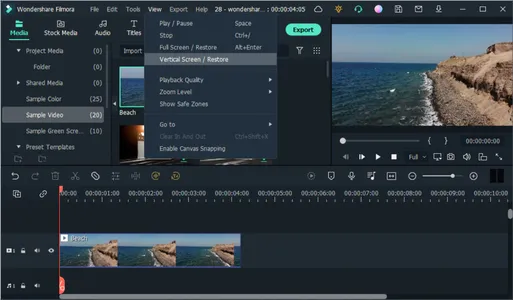
How to Use?
- Import media into Filmora Wondershare.
- Arrange the sequence on the timeline.
- Edit clips, and add transitions and effects.
- Apply filters and enhance audio.
- Use advanced features like a green screen and audio ducking.
- Preview and adjust the video.
- Export or share the final video.
Lumen5
The AI video editor with the best starting interface is Lumen5. Interestingly, making movies with Lumen5 is just as simple as making presentations. Additionally, Lumen5 has hundreds of editable styles that you may utilize to produce polished films for any objective.
Price
- Community Plan – $0
- Basic PlanPlan – $19
- Starter Plan – $59
- Professional Plan – $149

How to Use?
- Enter your text or script into the Lumen5 tool.
- Select images, videos, and music from the extensive media library, or upload your own.
- Utilize AI to automatically generate video scenes based on your text and chosen media.
- Customize and edit the generated scenes by rearranging, trimming, or adding text overlays.
- Choose from various pre-designed themes and styles to enhance the visual appeal.
- Preview the video and make any necessary adjustments.
- Export the final edited video in your desired format or directly publish it to social media platforms.
6. Wisecut
Wisecut is an AI video editor that enables you to convert large videos into shorter ones with proper editing swiftly. With its “punch in” and “punch out” functions, you may select the greatest segments of your videos that you wish to keep and cut out any extraneous material. It automatically removes the lengthy pauses from your movie to make editing easier.
Price
- Free – $0 and process 30 minutes of video content every month
- Starter – $15 per month or $120 per year
- Professional – $57 per month or $348 per year

How to use?
- Import your video footage into the Wisecut tool.
- Utilize AI-powered features to analyze and tag your footage automatically.
- Take advantage of the software’s intelligent editing suggestions based on the desired style or mood.
- Make manual edits if needed, such as trimming or rearranging clips.
- Enhance your video using advanced AI capabilities like object removal, stabilization, color correction, and visual effects.
- Preview your edited video to ensure it meets your expectations.
- Export the final video in your preferred format or share it directly to social media platforms.
RawShorts
Raw Shorts is the best AI video editor if you depend on short animation movies to spread the word about your company or support your marketing initiatives. It is an animation program with a built-in video editor that AI powers.
Price
- Business Plan – $30/month billed annually.
- Essential PlanPlan – $20/month billed annually.
- Starter Plan – Free to use but limited in functionality.

How to Use?
- Select a video template or use RawShorts tool from scratch.
- Insert text, images, icons, and animations.
- Modify visuals like colors, fonts, and transitions.
- Add voiceovers and background music.
- Sync audio with visuals using AI.
- Preview and adjust your video.
- Export or share the final video online.
FlexClip
An intuitive AI video editor called Flexclip makes creating and editing videos simple. Flexclip prioritizes simplicity without sacrificing usefulness. You can use various fantastic features in Flexclip to make eye-catching movies for your company or marketing initiatives.
Price
- Basic Plan- $5.99 a month or $71.88 a year.
- Plus Plan- $9.99 per month or $119.88 annually.
- Business Plan- $19.99 per month or $239.88 annually.

How to Use?
- Add media to FlexClip.
- Rearrange and shorten the media on the timeline to create your desired sequence.
- Improve your video by adding text, overlays, transitions, and effects using editing tools.
- Adjust video settings, such as aspect ratio and resolution, to fit the platform.
- Incorporate royalty-free music from the built-in library or upload your audio files.
- Preview the edited video and make any necessary adjustments.
- Export the final video in your preferred format or directly share it on social media.
Rephrase.ai
You can easily add effects and music, titles, and other elements thanks to Rephrase.ai, which is made to be practical and simple to use. You can save time while producing outcomes of a professional caliber by using automated methods.
Price
- Personal- $25 monthly with 30 days validity and 10 video credits.
- Enterprise- Customized Plan with 12 months validity and customized video credits.

How to Use?
- Visit Rephrase.ai website.
- Pick your favorite digital avatar.
- Render video
Magisto
Are you trying to find a simple solution to generate fantastic videos? Consider using Magisto AI Video Editor! With the help of this software’s automated functions and complex features, you may quickly create beautiful videos. Additionally, AI technology does all the labor-intensive tasks for you, so you don’t have to.
Price
- Premium- $4.99 per month
- Professional- $9.99 per month
- Business: $34.99 per month

How to Use ?
- Upload clips and images to Magisto
- Pick a suitable editing style
- Select or upload background music
- Use AI for automatic editing
- Rearrange, add text, and apply filters.
- Preview and adjust the video as needed.
- Export or share the final video directly.
How is AI Impacting Video Editing?
Now, you can use artificial intelligence and machine learning technologies to edit your films for both work and play. AI video editing allows you to create flawless and error-free videos within minutes. The majority of today’s top social media videos are created by ML algorithms, allowing people from all backgrounds to understand them. Influential and distinctive characteristics of AI include assessing and causing:
- Reaction: Analyze the content and context of the footage and then take appropriate actions or make adjustments based on the overall analysis.
- Spotting mistakes: Analyze the footage for various visual and auditory cues that indicate mistakes such as continuity errors, sound glitches, or other technical problems.
- Responding to action: Helpful actions based on specific events or triggers. This could include adjusting the timing, applying filters, adding transitions, or any other editing action based on the detected action or event.

Why Use AI Video Editors?
AI video editors have emerged as a game-changing solution for content creators and video editors alike. AI video maker offer many benefits that make them a valuable tool for professionals in the field. Firstly, they streamline the editing process by automating video tagging, organization, and sentiment analysis, saving time and effort. AI algorithms can recognize faces, objects, and scenes, making searching and selecting specific footage easier.
Additionally, AI-powered software can suggest edits based on desired styles or moods, providing creative inspiration and enhancing storytelling. These tools also offer advanced editing capabilities like object removal, color correction, and visual effects generation, enabling editors to achieve high-quality results easily. By leveraging the power of AI, video editors can optimize their workflow, enhance productivity, and unlock new possibilities for creativity and storytelling.
Limitations of AI Video Editing
There are some downsides in addition to the advantages. A few disadvantages of the AI system are as follows:
- It takes time to understand- This system does not always know what you anticipate of it. You will need to spend a lot of time training the AI system to edit your videos better. If the editing procedure is sophisticated, the AI finds it challenging to comprehend.
- Cannot create video from scratch- You cannot start from scratch when making a video, despite the many advantages of using an AI system. To use the system, you will need to furnish it with enough data.
- Lacks Multitasking- Due to the capabilities of an AI system, it takes comparatively more time to edit a video.
Conclusion
The opportunities provided by AI video editor are endless! These tools for filmmakers offer a staggering array of possibilities to help you realize your creative vision, from automatically color-grading movies to producing nature sounds.
There is an AI video editor online to assist you whether you’re a beginning filmmaker, a creative artist, or a company trying to make an impact with video content. Additionally, you can experiment with AI video upscaling technologies and voice-over producers to improve your video material.
Stay connected with us at Analytics Vidhya blogs to know more about AI and its impact across industries!
Frequently Asked Questions
A. An AI video editor is a software or tool that uses artificial intelligence and machine learning to enhance and automate multiple processes in the video editing procedure.
A. Programs for AI video editing automate responsibilities for creating aesthetically engaging content for your audience. You may easily make professional-looking videos with the aid of these tools, which make automatic modifications to lighting, color, and other variables.
A. As we’ve already mentioned, some of the most popular tools for AI video editing are Magisto, Synthesia, and Lumen5. These software applications provide advanced features and integrations with AI technologies, enabling efficient and intelligent video editing.
A. The ability of AI video editing tools to save you time is one of the most common factors why many video production companies prioritize them. You may complete a lot of activities automatically thanks to the automation feature; no physical labor is required. The simplest method to automate a lot of tedious activities for you is with AI video editing. AI video editing tools enable video editors to edit videos more rapidly and with higher quality.
A. Since there is obviously never just one way to go about pulling the film from a shot and putting it together into a video, an editor must engage in an almost limitless amount of loose experimentation. Even while AI is capable of making many similar conclusions, your complicated algorithm will always be more distinctive or, more precisely, more human than its own.







