Python List Index: A Guide to Finding and Manipulating List Elements
Python lists are versatile data structures that allow us to store and manipulate collections of items. One of the most powerful features of lists is the ability to access and modify individual elements using their index values. In this article, we will explore various techniques and methods for working with list indices in Python.
Table of contents
Understanding the Python List Index
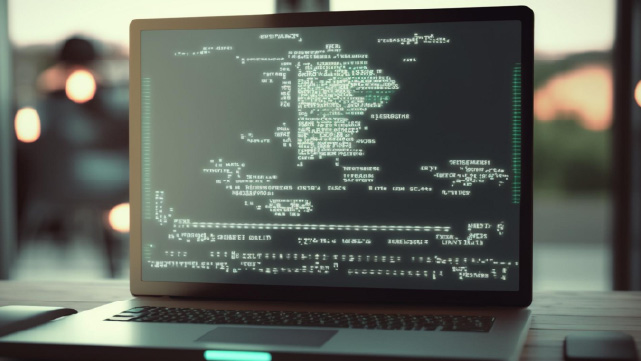
The index of an element in a list refers to its position within the list. The first element has an index of 0, the second element has an index of 1, and so on. We can retrieve or modify specific elements in a list by using the index.
We can use the square bracket notation to access an element at a specific index. For example, if we have a list called `my_list` and we want to access the element at index 2, we can use the following code:
Code:
my_list = [10, 20, 30, 40, 50]
element = my_list[2]
print(element) Output:
30
In this example, `my_list[2]` returns the element at index 2, which is 30.
Advanced Techniques for Python List Indexing
Finding the First Occurrence of an Element
Sometimes, we may need to find the index of the first occurrence of a specific element in a list. We can achieve this by using the `index()` method. For instance, if we have a list called `fruits` and we want to find the index of the first occurrence of the element “apple”, we can use the following code:
Code
fruits = ["apple", "banana", "orange", "apple", "mango"]
index = fruits.index("apple")
print(index) Output:
0
In this example, the `fruits.index(“apple”)` returns the index of the first occurrence of “apple”, which is 0.
Finding All Occurrences of an Element
We can combine list comprehension and the `enumerate()` function to find all occurrences of a specific element in a list. For example, if we have a list called `numbers` and we want to find all indices of the element 5, we can use the following code:
Code:
numbers = [1, 5, 2, 5, 3, 5]
indices = [index for index, value in enumerate(numbers) if value == 5]
print(indices)
Output:
[1, 3, 5]
In this example, the list comprehension `[index for index, value in enumerate(numbers) if value == 5]` generates a new list containing the indices of all occurrences of element 5.
Handling Nonexistent Elements
When trying to access an element at an index that is out of range, Python raises an `IndexError` exception. To handle this situation, we can use a try-except block. For instance, if we have a list called `my_list` with three elements and we try to access the element at index 5, we can use the following code:
Code:
my_list = [10, 20, 30]
try:
element = my_list[5]
print(element)
except IndexError:
print("Index out of range")
Output:
Index out of range
In this example, since index 5 is out of range for `my_list`, the code inside the except block will be executed, and the message “Index out of range” will be printed.
Using Negative Indices
In addition to positive indices, Python also supports negative indices. Negative indices count from the end of the list, with -1 representing the last element, -2 representing the second-to-last element, and so on. This can be useful when we want to access elements from the end of the list. For example, if we have a list called `my_list` and we want to access the last element, we can use the following code:
Code:
my_list = [10, 20, 30, 40, 50]
element = my_list[-1]
print(element)
Output:
50
In this example, `my_list[-1]` returns the last element of the list, which is 50.
Searching within Sublists
Sometimes, we may have a list of lists and want to search for a specific element within the sublists. We can achieve this by using nested loops and list indices. For instance, if we have a list called `matrix` and we want to find the indices of all occurrences of the element 0, we can use the following code:
Code:
matrix = [[1, 2, 3], [4, 0, 6], [7, 8, 9]]
indices = [(row_index, col_index) for row_index, row in enumerate(matrix) for col_index, value in enumerate(row) if value == 0]
print(indices) Output:
[(1, 1)]
In this example, the list comprehension generates a new list containing the indices of all occurrences of the element 0 within the sublists.
List Indexing with Built-in Functions and Libraries
Utilizing the ‘in’ Operator
The `in` operator can check if an element exists in a list. It returns a boolean value indicating whether the element is present or not. For example, if we have a list called `my_list` and we want to check if the element 10 is present, we can use the following code:
Code:
my_list = [10, 20, 30, 40, 50]
if 10 in my_list:
print("Element found")
else:
print("Element not found")
Output:
Element found
In this example, since element ten is present in `my_list`, the message “Element found” will be printed.
Using the ‘index’ Function
The `index()` function is a built-in method in Python that returns the index of the first occurrence of a specified element in a list. For example, if we have a list called `numbers` and we want to find the index of the first occurrence of the element 5, we can use the following code:
Code:
numbers = [1, 5, 2, 5, 3, 5]
index = numbers.index(5)
print(index)Output:
1
In this example, `numbers.index(5)` returns the index of the first occurrence of 5, which is 1.
Exploring the ‘numpy’ Library
The ‘numpy’ Library is a powerful tool for scientific computing in Python. It provides efficient data structures and functions for arrays, including indexing operations. For example, if we have a numpy array called `my_array` and we want to access the element at index (2, 3), we can use the following code:
Code:
import numpy as np
my_array = np.array([[1, 2, 3], [4, 5, 6], [7, 8, 9]])
element = my_array[2, 2]
print(element)Output:
9
In this example, `my_array[2, 2]` returns the element at index (2, 2), which is 9.
Leveraging the ‘Pandas’ Library
The ‘pandas’ Library is a popular Python data manipulation and analysis tool. It provides powerful data structures like the DataFrame, allowing efficient indexing and slicing operations. For example, if we have a DataFrame called `df` and we want to access the value in the “age” column at index 2, we can use the following code:
Code:
import pandas as pd
data = {'name': ['Nishu', 'Tarun', 'Himanshu'],
'age': [25, 30, 35]}
df = pd.DataFrame(data)
value = df.at[2, 'age']
print(value)Output:
35
In this example, `df.at[2, ‘age’]` returns the value in the “age” column at index 2, which is 35.
Practical Examples and Use Cases
Finding the Index of the Maximum or Minimum Element
To find the index of the maximum or minimum element in a list, we can use the `index()` function in combination with the `max()` or `min()` function. For example, if we have a list called `numbers` and we want to find the index of the maximum element, we can use the following code:
Code:
numbers = [10, 5, 20, 15, 30]
max_index = numbers.index(max(numbers))
print(max_index)Output:
4
In this example, `numbers.index(max(numbers))` returns the index of the maximum element, which is 4.
Searching for Specific Patterns or Substrings
We can use list comprehension and string methods to search for specific patterns or substrings within a list. For example, if we have a list called `words` and we want to find all indices of words that start with the letter “a”, we can use the following code:
Code:
words = ["apple", "banana", "avocado", "orange"]
indices = [index for index in enumerate(words) if word.startswith("a")]
print(indices) Output:
[0, 2]
In this example, the list comprehension `[index for index, word in enumerate(words) if word.startswith(“a”)]` generates a new list containing the indices of all words that start with “a”.
Reversing a List Using Indexing
We can use list slicing with a step value of -1 to reverse the order of elements in a list. For example, if we have a list called `my_list` and we want to reverse it, we can use the following code:
Code:
my_list = [1, 2, 3, 4, 5]
reversed_list = my_list[::-1]
print(reversed_list)Output:
[5, 4, 3, 2, 1]
In this example, `my_list[::-1]` returns a new list with the elements in reverse order.
Removing Duplicates from a List
We can combine list comprehension and the’ not in’ operator to remove duplicates from a list while preserving the order of elements. For example, if we have a list called `my_list` with duplicate elements and we want to remove them, we can use the following code:
Code:
my_list = [1, 2, 3, 2, 4, 5, 1]
unique_list = [x for i, x in enumerate(my_list) if x not in my_list[:i]]
print(unique_list) Output:
[1, 2, 3, 4, 5]
In this example, the list comprehension `[x for i, x in enumerate(my_list) if x not in my_list[:i]]` generates a new list containing only the unique elements.
Sorting a List Based on Index Values
To sort a list based on the index values of its elements, we can use the `sorted()` function with a custom key function. For example, if we have a list called `fruits` and we want to sort it based on the index values of the elements, we can use the following code:
Code:
fruits = ["banana", "apple", "orange", "mango"]
sorted_fruits = sorted(fruits, key=lambda x: fruits.index(x))
print(sorted_fruits) Output:
[“banana”, “apple”, “orange”, “mango”]
In this example, `sorted(fruits, key=lambda x: fruits.index(x))` returns a new list with the elements sorted based on their index values.
Tips for Efficient Python List Indexing
When working with lists in Python, efficient indexing is crucial for optimizing performance and memory usage. In this section, we will explore some tips and techniques to enhance the efficiency of list indexing.
Using List Comprehension
List comprehension is a powerful feature in Python that allows us to create new lists by iterating over an existing list and applying certain conditions or transformations. It can also be used for efficient indexing.
For example, suppose we have a list of numbers and want to create a new list containing only the even numbers. Instead of using a traditional for loop, we can use list comprehension to achieve this more concisely and efficiently:
Code:
numbers = [1, 2, 3, 4, 5, 6, 7, 8, 9, 10]
even_numbers = [num for num in numbers if num % 2 == 0]
print(even_numbers)Output:
[2, 4, 6, 8, 10]
In this example, the list comprehension `[num for num in numbers if num % 2 == 0]` filters out the odd numbers from the original list and creates a new list containing only the even numbers. This approach reduces the amount of code and improves the efficiency of indexing.
Employing Binary Search for Large Lists
Binary search is a commonly used algorithm for searching elements in a sorted list. It is beneficial when dealing with large lists, as it has a time complexity of O(log n) compared to the linear time complexity of O(n) for sequential search.
The list must be sorted in ascending order to use binary search for efficient list indexing. We can then use Python’s `bisect` module to perform a binary search.
Code:
import bisect
numbers = [1, 2, 3, 4, 5, 6, 7, 8, 9, 10]
index = bisect.bisect_left(numbers, 5)
print(index)Output:
4
In this example, `bisect.bisect_left(numbers, 5)` returns the index of the leftmost occurrence of the number 5 in the sorted list. If the number is not found, it returns the index where the number should be inserted to maintain the sorted order.
By using binary search, we can significantly reduce the time complexity of indexing large lists, making our code more efficient.
Considering Time Complexity
When performing list indexing operations, it is essential to consider the time complexity of the operations involved. Different operations have different time complexities, and choosing the most efficient operation can significantly impact the performance of our code.
For example, accessing an element by its index has a time complexity of O(1), as it directly retrieves the element at the specified index. On the other hand, searching for a component using the `index()` method has a time complexity of O(n), as it needs to iterate through the entire list to find the element.
Therefore, if we need to perform frequent index-based operations, it is advisable to use direct indexing instead of searching for elements. This can significantly improve the efficiency of our code.
Optimizing Memory Usage
In addition to optimizing time complexity, optimizing memory usage when working with lists is also essential. This can help reduce the overall memory footprint of our program and improve its performance.
One way to optimize memory usage is using generator expressions instead of creating intermediate lists. Generator expressions are similar to list comprehensions but return an iterator instead of a list. This means they consume less memory as they generate elements on the fly.
Code:
numbers = [1, 2, 3, 4, 5, 6, 7, 8, 9, 10]
even_numbers = (num for num in numbers if num % 2 == 0)
print(even_numbers)Output:
<generator object <genexpr> at 0x7d63bf832490>
In this example, `(num for num in numbers if num % 2 == 0)` is a generator expression that generates only the even numbers from the original list. We can save memory when working with large lists by using a generator expression instead of a list comprehension.
Exploring Alternative Data Structures
While lists are a versatile data structure in Python, they may not always be the most efficient choice for certain use cases. Depending on the specific requirements of our program, it may be worth exploring alternative data structures that offer better performance for indexing operations.
For example, if we need to perform frequent insertions or deletions at both ends of the list, a deque (double-ended queue) from the `collections` module may be a better choice. Deques provide efficient O(1) time complexity for these operations.
Alternatively, a set or a dictionary may be more efficient if we need to perform frequent membership tests (checking if an element is present in the list). Sets and dictionaries have an average time complexity of O(1) for membership tests compared to O(n) for lists.
By considering the specific requirements of our program and exploring alternative data structures, we can choose the most efficient data structure for our indexing needs.
Conclusion
An efficient Python list index is essential for optimizing our programs’ performance and memory usage. By following the tips and techniques discussed in this article, we can enhance the efficiency of our list indexing operations. We explored list comprehension for concise and efficient indexing, employed binary search for large lists, considered time complexity for optimal performance, optimized memory usage with generator expressions, and explored alternative data structures for specific use cases. By applying these practices, we can write more efficient and robust code when working with list indexing in Python.








