Introduction
Effectively managing time is a paramount concern in programming, particularly when dealing with dates and times. Python addresses this with the Time Module, a built-in module offering an array of functions and methods for seamless time-related operations. This guide delves into the intricacies of the Time Module, illuminating its significance in programming and providing insights on efficiently handling dates and times.Learn basics of getting current Date and Time using Python

Table of contents
- Understanding the Time Module in Python
- Importance of Time Management in Programming
- Navigating the datetime Module
- Exploring the Time Module
- Comparing datetime and time Modules
- Time Module Functions and Methods
- Date and Time Formatting
- Time Zones and Daylight Saving Time
- Working with Timedelta
- Time Module Best Practices and Tips
- Common Use Cases and Examples
- Frequently Asked Questions
Understanding the Time Module in Python
The Time Module is an integral part of Python, offering functionalities to work with dates, times, and intervals. It facilitates tasks such as measuring execution time, scheduling events, logging timestamps, and calculating time differences. These capabilities make it an indispensable tool for time-related manipulations in programming.
Explore more about Python Libraries for Time-Series Analysis
Importance of Time Management in Programming
Precise time management in programming holds multifaceted importance. Firstly, it ensures the efficiency and performance of your code. Secondly, it enables task scheduling, allowing the execution of specific operations at predetermined times. Lastly, effective time management is fundamental for logging timestamps and computing time differences, crucial aspects in diverse applications.
Navigating the datetime Module
Before delving into the Time Module, a foundational understanding of the datetime module is crucial. The datetime module furnishes classes for manipulating dates and times, offering operations for creating objects, conducting arithmetic, and formatting dates and times.
Exploring the Time Module
Complementing the datetime module, the time module in Python focuses on time-related data, represented in seconds since the epoch (January 1, 1970). It introduces functions such as time(), sleep(), strftime(), strptime(), gmtime(), localtime(), mktime(), ctime(), perf_counter(), and process_time().
Comparing datetime and time Modules
While both datetime and time modules handle dates and times, they serve distinct purposes. The datetime module concentrates on manipulation and formatting, while the time module excels in time-related calculations and conversions. The choice between them hinges on specific programming needs.
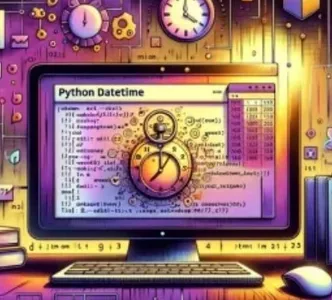
Time Module Functions and Methods
time()
Returns the current time in seconds since the epoch, useful for measuring execution time or generating timestamps.
import time
current_time = time.time()
print("Current Time:", current_time)
sleep()
Suspends program execution for a specified duration, ideal for introducing delays or pausing program execution.
import time
print("Start")
time.sleep(5)
print("End")
strftime()
Converts a date or time object into a string representation based on a specified format, allowing customizable output.
import time
current_time = time.localtime()
formatted_time = time.strftime("%Y-%m-%d %H:%M:%S", current_time)
print("Formatted Time:", formatted_time)
strptime()
Converts a string representation of a date or time into a date or time object, serving as the reverse of strftime().
import time
date_string = "2022-01-01"
date_object = time.strptime(date_string, "%Y-%m-%d")
print("Date Object:", date_object)
gmtime()
Returns the current time in Coordinated Universal Time (UTC) as a struct_time object.
import time
utc_time = time.gmtime()
print("UTC Time:", utc_time)
localtime()
Returns the current time in the local time zone as a struct_time object.
import time
local_time = time.localtime()
print("Local Time:", local_time)
mktime()
Converts a struct_time object or a tuple representing a date and time into seconds since the epoch.
import time
date_tuple = (2022, 1, 1, 0, 0, 0, 0, 0, 0)
seconds_since_epoch = time.mktime(date_tuple)
print("Seconds since Epoch:", seconds_since_epoch)
ctime()
Converts time in seconds since the epoch into a string representation of local time.
import time
current_time = time.time()
formatted_time = time.ctime(current_time)
print("Formatted Time:", formatted_time)
perf_counter()
Returns the value of a performance counter, useful for measuring short durations.
import time
start_time = time.perf_counter()
# Perform some task
end_time = time.perf_counter()
execution_time = end_time - start_time
print("Execution Time:", execution_time)
process_time()
Returns the value of the sum of the system and user CPU time of the current process, helpful for measuring CPU time consumed.
import time
start_time = time.process_time()
# Perform some task
end_time = time.process_time()
execution_time = end_time - start_time
print("Execution Time:", execution_time)
Date and Time Formatting
Formatting Directives
Formatting directives, represented by special characters, dictate the desired format of the output when working with dates and times. They are integral to the strftime() method.
Examples of Formatting Dates and Times
Illustrative examples of formatting dates and times using the strftime() method:
import time
current_time = time.localtime()
formatted_date = time.strftime("%Y-%m-%d", current_time)
print("Formatted Date:", formatted_date)
formatted_time = time.strftime("%H:%M:%S", current_time)
print("Formatted Time:", formatted_time)
formatted_datetime = time.strftime("%Y-%m-%d %H:%M:%S", current_time)
print("Formatted DateTime:", formatted_datetime)

Time Zones and Daylight Saving Time
Understanding Time Zones
Time zones, demarcating regions with the same standard time, are defined by their offset from Coordinated Universal Time (UTC). Grasping time zones is essential when navigating dates and times across different geographical regions.
Converting Time Zones
To convert time from one zone to another, the pytz library proves invaluable. It provides tools for working with time zones and executing seamless conversions.
Handling Daylight Saving Time
Daylight Saving Time (DST), adjusting the clock forward by an hour in warmer months, requires consideration when working with dates and times. Adapting to DST ensures accurate time-related outcomes.
Working with Timedelta
What is Timedelta?
Timedelta, a class in the datetime module, represents the difference between two dates or times. It facilitates arithmetic operations and time interval calculations.
Performing Arithmetic Operations with Timedelta
Timedelta allows diverse arithmetic operations, including addition, subtraction, multiplication, and division.
Examples of Timedelta Usage
Demonstrations of using timedelta to calculate time intervals:
Time Module Best Practices and Tips
Efficient Time Calculations
Optimize time calculations by avoiding unnecessary conversions and computations, ensuring code efficiency.
Error Handling and Exception Handling
Effectively handle errors and exceptions when working with dates and times. Validate user input, gracefully manage invalid data, and employ appropriate error-handling techniques.
Dealing with Time Zone Ambiguities
Be vigilant regarding time zone ambiguities that may arise when working across regions. Addressing potential ambiguities guarantees accurate results in your applications.
Optimizing Performance
Optimize performance by choosing the most efficient alternatives, such as utilizing the datetime module instead of the time module for specific operations. Profiling your code helps identify bottlenecks for overall performance improvement.
Common Use Cases and Examples
Measuring Execution Time
Use the time module to measure execution time, a common requirement in programming. Track the time taken by specific tasks or functions for performance evaluation.
Scheduling Tasks
Leverage the time module to schedule tasks at predefined times or intervals. Functions like sleep() and timers facilitate the execution of tasks as per your programming needs.
Logging Timestamps
Logging timestamps is vital for event tracking and debugging. The time module’s functions and methods offer seamless solutions for generating timestamps and incorporating them into your application logs.
Calculating Time Differences
Accurate time difference calculations are integral to various applications. The time module, coupled with the datetime module, provides robust functionalities for precise time interval and difference calculations.
Conclusion
The Time Module in Python emerges as a potent ally for managing dates and times efficiently. With an array of functions and methods at your disposal, this module facilitates seamless time-related operations. Armed with a comprehensive understanding of the Time Module and adherence to best practices, you can adeptly navigate the complexities of time in your programming endeavors, ensuring accuracy and optimal performance.
Read More about DateTime Variables in Python
Frequently Asked Questions
A: The Time Module in Python is a built-in module that provides functions and methods for handling dates, times, and time intervals. It is crucial in programming for tasks such as measuring execution time, scheduling events, logging timestamps, and calculating time differences, ensuring efficient time management in applications.
A: While both modules handle dates and times, the datetime module focuses on manipulation and formatting, whereas the time module primarily deals with time-related calculations and conversions. The choice between them depends on specific programming requirements.
A: The Time Module is commonly used for measuring execution time, scheduling tasks, logging timestamps, and calculating time differences. It is versatile and applicable in diverse scenarios where accurate time management is crucial.
A: The Time Module provides the strftime() method, allowing users to format date and time objects into string representations based on specified formats. Directives like “%Y-%m-%d” and “%H:%M:%S” can be used for customized formatting.





